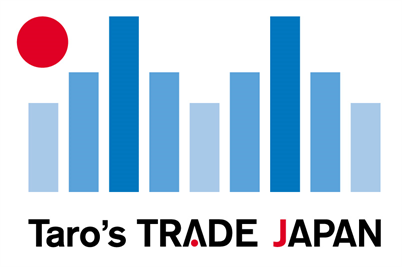Do you have these kind of issues?
"I want to record Electone videos with beautiful sound but there is a lot of background noise in the video"
"I am concerned about the rattling sound of the keyboard"
"I spend many hours to create a great sound but it won't sound anywhere as good on the recorded video"
There are various methods, but I will write down the method that most seems easiest.
If you would like to contribute to YouTube, facebook or any other social site,
Or if you would like to challenge the next video contest with a beautiful video.
You should try Line Recording
【What to prepare】
☆ Devices that can record a movie such as video cameras and digital cameras even smart phone.
※ Those that can not use outlets will be out of batteries as the shooting takes a long time, so change batteries and so on.
If you have a spare rechargeable battery for charging type, you can avoid charging time.
☆ Tripod
☆ IC recorder * (stereo recordable ones)
Also wiring to connect the Electone
※ Since the audio function is installed in ELS-02 series, you can transfer data recorded on the Electone main unit to a PC without an IC recorder.
* Also in the STAGEA 02 series also upgrading to Ver.2.10 or later it corresponds to the audio function (2016/7/1 release), so here it is unnecessary for the IC recorder.
☆ personal computer
☆ Movie editing software
※ First let's start with free things (movie makers, etc.).
【Procedure】
※ Here is the procedure at STAGEA, but I think that the application will be effective even with other models.
☆ Attach the camera to a tripod and fix it to your favorite angle.
☆ Set the MDR of Electone to record standby.
※ A model with audio function → Set up audio screen for standby for recording
☆ Start recording the camera → Start recording the Electone → Start playing.
☆ If you can take convincing roll, connect the Electone and the IC recorder with wiring and record what was recorded on the Electone to the IC recorder.
* When the sound is broken, it is adjusted with the master volume of the Electone.
※ Some models with audio function(ELS-02 Series) are omitted here
☆ Import data from the camera and IC recorder to the computer.
※ A model with audio function insert the USB plugged in the Electone into the personal computer and imports the recorded data (.wav)
☆ Fit video and sound with video editing software.
※ This can be the most time consuming part. I think that the timing of sounds does not quite fit easily, but it is worth the effort.
☆ Title, text, special effects etc as you like.
☆ Save the movie once you are satisfied.
* I think that the name is different depending on the software, so please check with manual etc.
There is a kind explanation of the main software on the net.
That's all.
Post it to YouTube.
Do you know any better way ? Would you write an article about Electones?
You can write an article from the curator page in our web site.
Please check this page How to write your article about Electone STAGEA.
Thanks for reading!
Taro