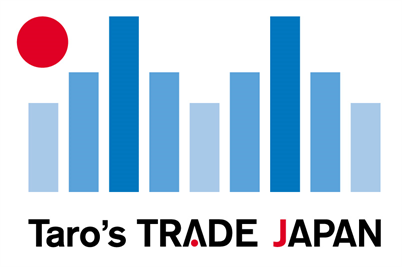Last update: 25 Feb 2026
Contents
- Why we recommend using Wise
- How to create a Wise account
- The easiest way to pay — Use our Wise Tag (Recommended)
Why we recommend using Wise
We strongly recommend using Wise for international payments instead of a traditional bank-to-bank transfer.
Wise is faster, offers better exchange rates, and has significantly lower fees compared to international wire transfers.
Benefits of using Wise
• Better exchange rates
Wise usually offers a much better currency rate than banks. For large payments, this can save hundreds of dollars.
• Lower transfer fees
You can avoid typical international wire fees of $20–$30 (or more) charged by banks.
• Full transaction visibility
You can track your transfer status at any time.
• Fast processing time
Transfers usually complete within 1–2 business days once your account is verified.
How to create a Wise account
Please register using the link below to receive an exclusive benefit (such as fee-free transfer on your first transaction):
https://wise.com/invite/dic/taroo4
Alternatively, you can register directly via Wise’s official website (no referral benefit):
https://wise.com
This guide mainly uses the Wise smartphone app, but the same steps can also be completed on the Wise website.
Basic account setup
-
Create your Wise account.
-
Verify your identity (required for international transfers).
After your account is ready, proceed to the next section to add our bank details for your first transfer.
The easiest way to pay — Use our Wise Tag (Recommended)
Most customers use Wise for the first time when paying us.
The simplest and safest way to send money is by using our Wise Tag.
Wise officially recommends using a Wise Tag when sending money to a business account because it helps prevent transfers from being sent to the wrong recipient.
Pay instantly using this link
https://wise.com/pay/business/l38kz5
You can also search our Wise Tag inside the Wise app:
Wise Tag: @l38kz5
or scan below QR code.

Why this is the best payment method
• No need to manually enter bank details
• No risk of entering incorrect account information
• Fast and beginner-friendly
• Officially recommended by Wise for business payments
How to send money using our Wise Tag
Step 1 — Open the payment link or Wise app
Open the link above or tap Send in the Wise app.
Step 2 — Confirm recipient
Wise will automatically open our business account:
Tarotrade Japan
Step 3 — Enter the amount in JPY
Enter the amount in Japanese Yen (JPY) exactly as written in your invoice.
Tap Continue to pay
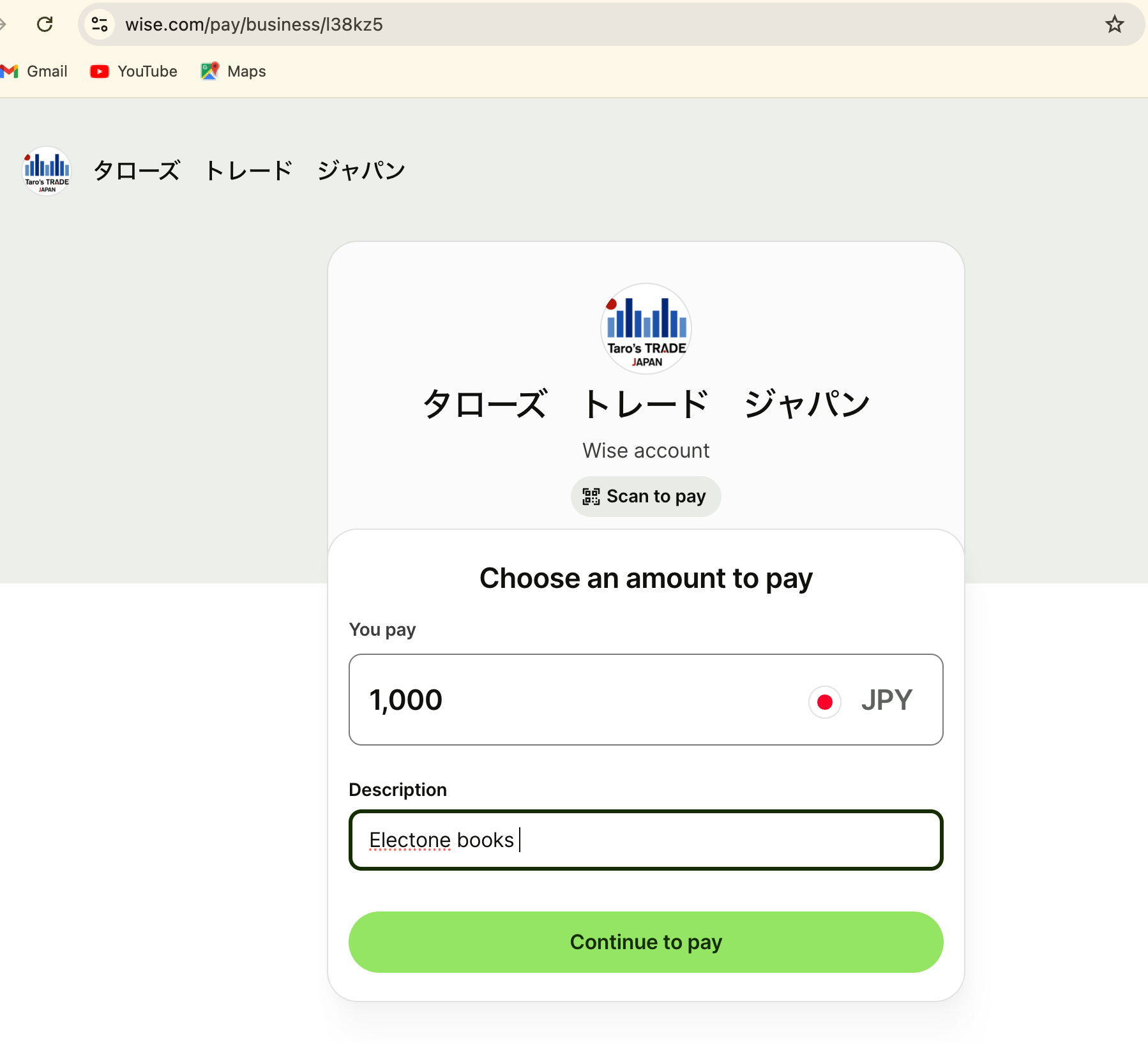
Selecte Business
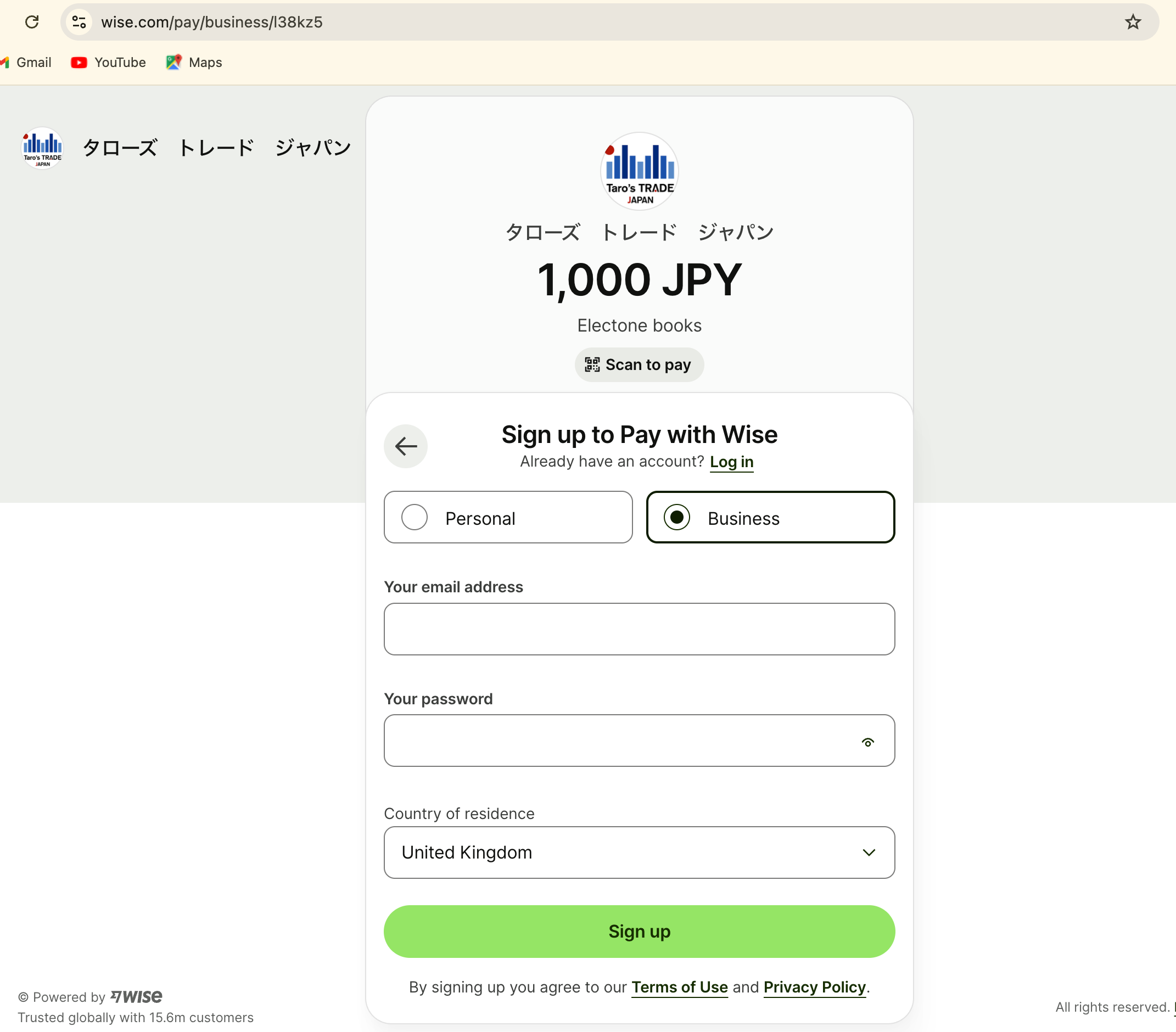
Step 4 — Complete the transfer
After the payment is completed:
• Wise will send confirmation emails to both sender and recipient.
• We will start processing your order once the payment arrives
Transfer processing time
Most Wise transfers arrive within 1–2 business days.
5. How to create a SWIFT transfer using Wise (Please avoid this payment method since the sender and receiver need to pay a handling fee)
If you create an international transfer with SWIFT, you need to add an intermediary bank's SWIFT code.
- Intermediary's SWIFT Code: SMBCJPJT
- Beneficiary Account Number: 222-5002382
- Beneficiary Name: TARO’S TRADE JAPAN TARO OGATA
- Beneficiary Address (Our office address) : 3-25-40 Yahatanishi-ku Kitakyushu Fukuoka Prefecture 807-0801 JAPAN
Our Bank Account
- SWIFT Code/BIC: RAKTJPJT
- Beneficiary Bank Name, Branch Name: RAKUTEN BANK, LTD. HEAD OFFICE
- Beneficiary Banl Address: 1-14-1 TAMAGAWA, SETAGAYA-KU, TOKYO, JAPAN
- Intermediary Bank: SUMITOMO MITSUI BANKING CORPORATION, TOKYO, JAPAN
Source
Wise: https://wise.com/jp/blog/overseas-remittance-incoming-rakuten-bank
Rakuten Bank: https://www.rakuten-bank.co.jp/geo/incoming/flow-02.html